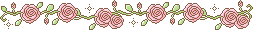Hey lovelies! Going to show you guys a very simply way to add a scroll box to your tumblr theme.
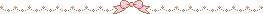
Steps:
1.Copy following html code
<div style="overflow:auto; width: 200px; height:120px; border: 1px solid #000000; background-color: #ffffff; text-align: center;"><a> type what you want here</a></div>
If you want to add a image with a link inside the box use this code
<div style="overflow:auto; width: 200px; height:120px; border: 1px solid #000000; background-color: #ffffff; text-align: center;"><a
href="URL HERE"><img
src="IMAGE URL"></a></div>
optional
Both image and text
<div style="overflow:auto; width: 200px; height:120px; border: 1px solid #000000; background-color: #ffffff; text-align: center;"><a
href="URL HERE"><img
src="IMAGE URL"> type here</a></div>
or find cute scrollboxes htmls here
2. Open up your blog and hit customize
3. Paste the code under your description
adjust width and height if needed
4.Save and you are done
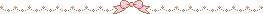
Hope this helped in anyway!Stay updated with my blog and follow!
Bye!